CSV-To-Excel-Converter
CSV to Excel Converter
Overview
The CSV to Excel Converter is a Python-based tool that allows users to easily convert CSV files into Excel files (.xlsx) with a graphical user interface (GUI). This project uses the pandas library for reading and writing CSV and Excel files and tkinter for creating the GUI. It is a simple, user-friendly solution for batch processing CSV data and saving it in Excel format.
Features
- Easy-to-use graphical interface with
tkinter. - Converts CSV files to Excel format with just a few clicks.
- Supports user-defined output locations for Excel files.
- Does not include the row index when saving to Excel (
index=False).
Requirements
Before running the application, make sure you have the following installed:
- Python (version 3.x)
- pandas (for reading and writing CSV and Excel files)
- openpyxl (for writing Excel files)
You can install the required dependencies using pip:
pip install pandas openpyxl
Installation
- Clone the repository:
git clone https://github.com/soypremshandilya/CSV-To-Excel-Converter.git
- Navigate to the project directory:
cd CSV-To-Excel-Converter
- Ensure the required libraries are installed:
pip install pandas openpyxl
- Run the application:
python csv_to_excel.py
Usage
- Launch the program by running
csv_to_excel.py. - The GUI will open with two fields:
- CSV File: Click “Browse” to select the input CSV file.
- Save as Excel File: Click “Browse” to select the location to save the output Excel file.
- After selecting the files, click the “Convert” button to convert the CSV file to Excel format.
- A success message will appear once the conversion is complete.
File Structure
CSV-To-Excel-Converter/
│
├── csv_to_excel.py # Main Python script for CSV to Excel conversion
├── README.md # This README file
Screenshots
- Select the CSV file, which you want to convert
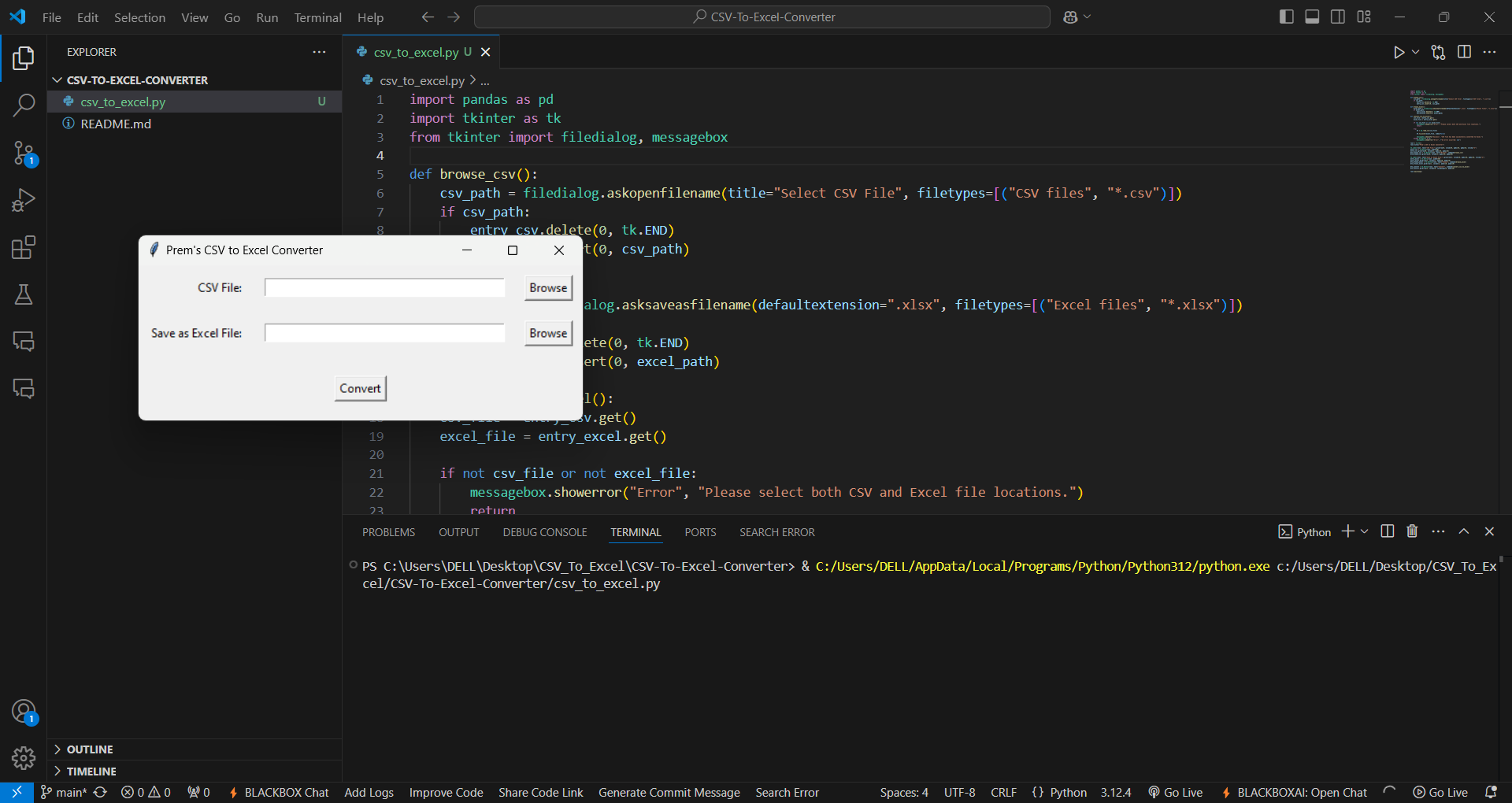 Give path to the CSV File or Choose the file directly
Give path to the CSV File or Choose the file directly
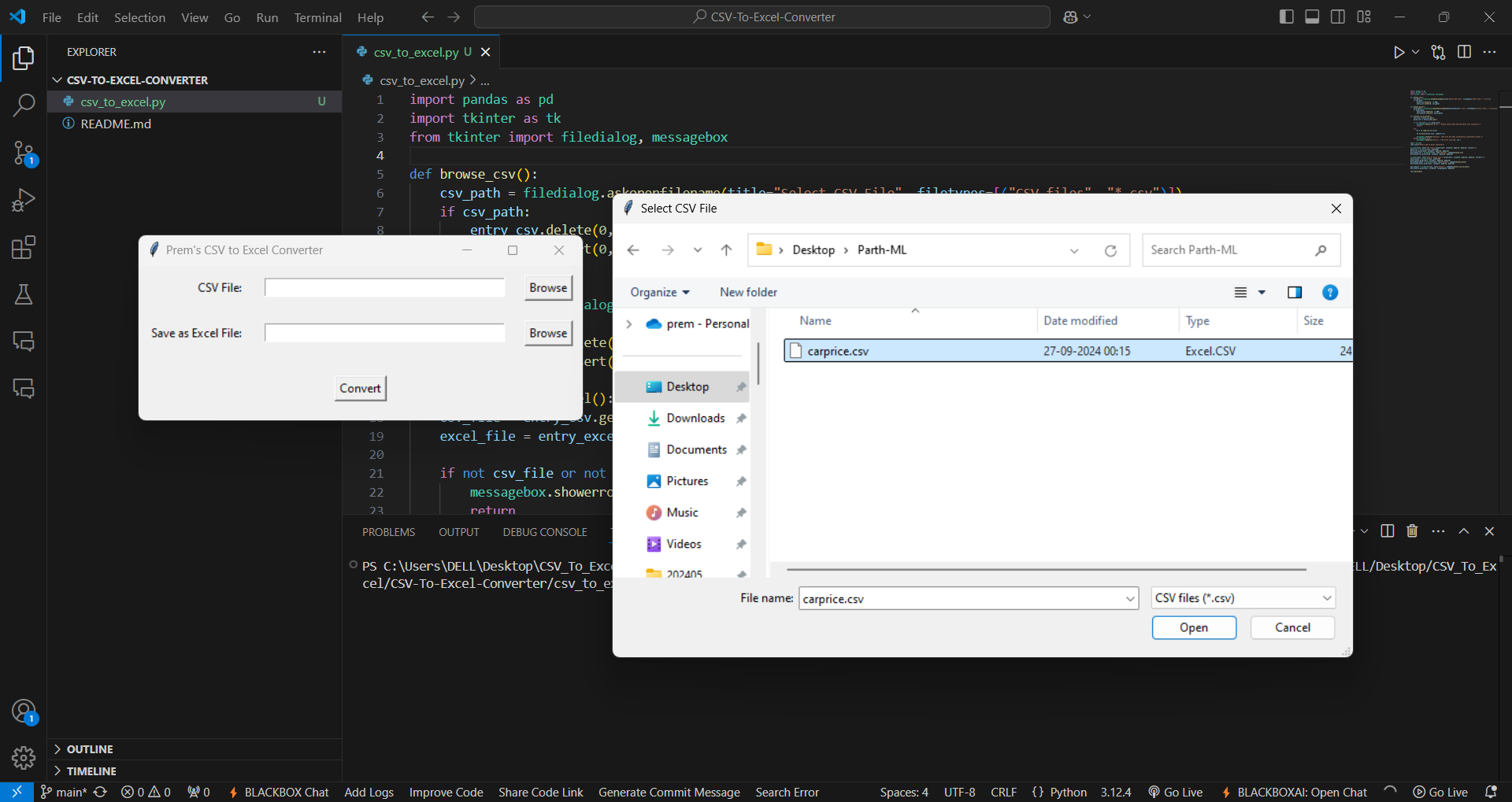 Choose the location, where you want the new Excel file to be saved.
Choose the location, where you want the new Excel file to be saved.
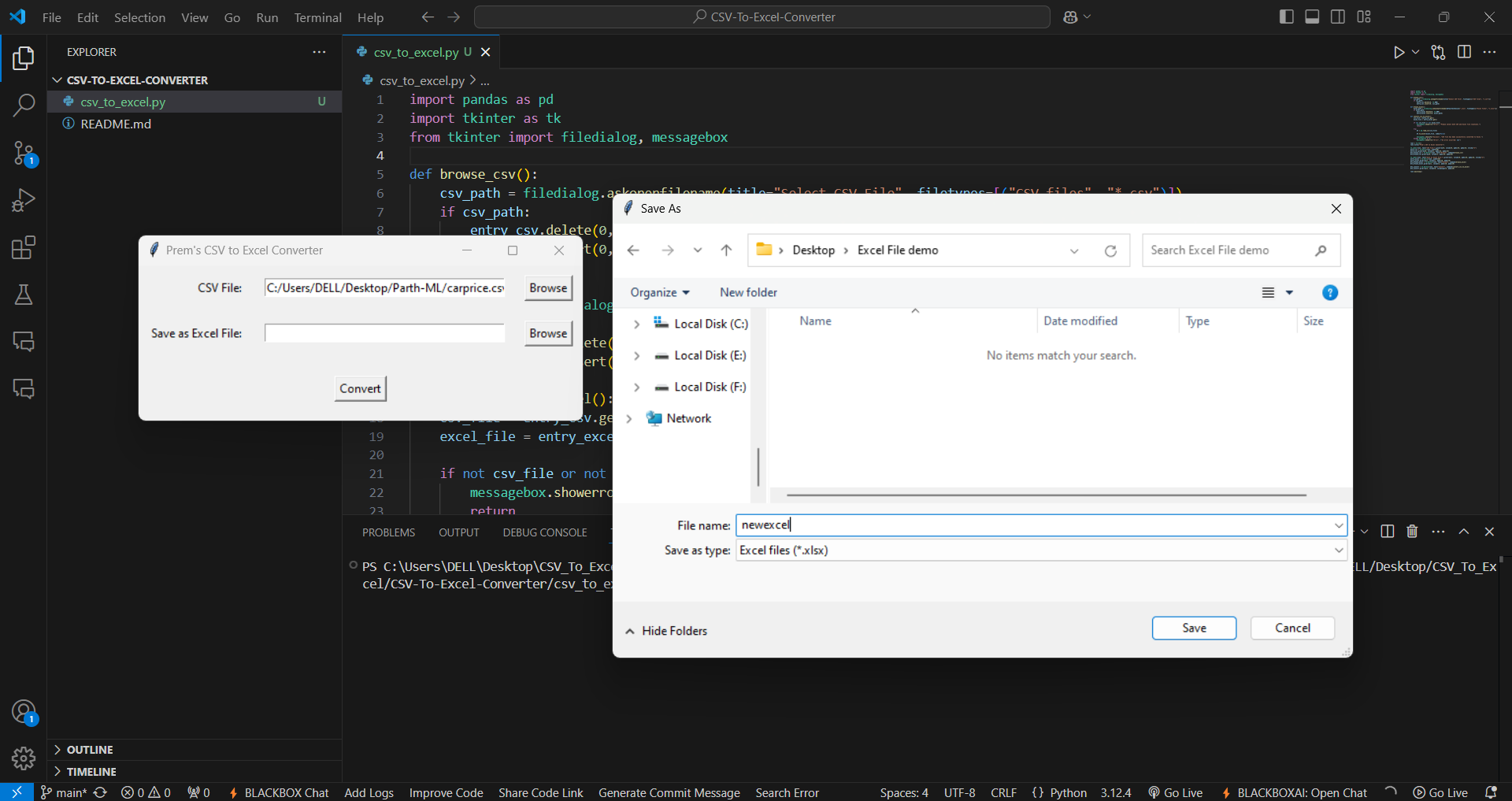 Saved Excel File
Saved Excel File
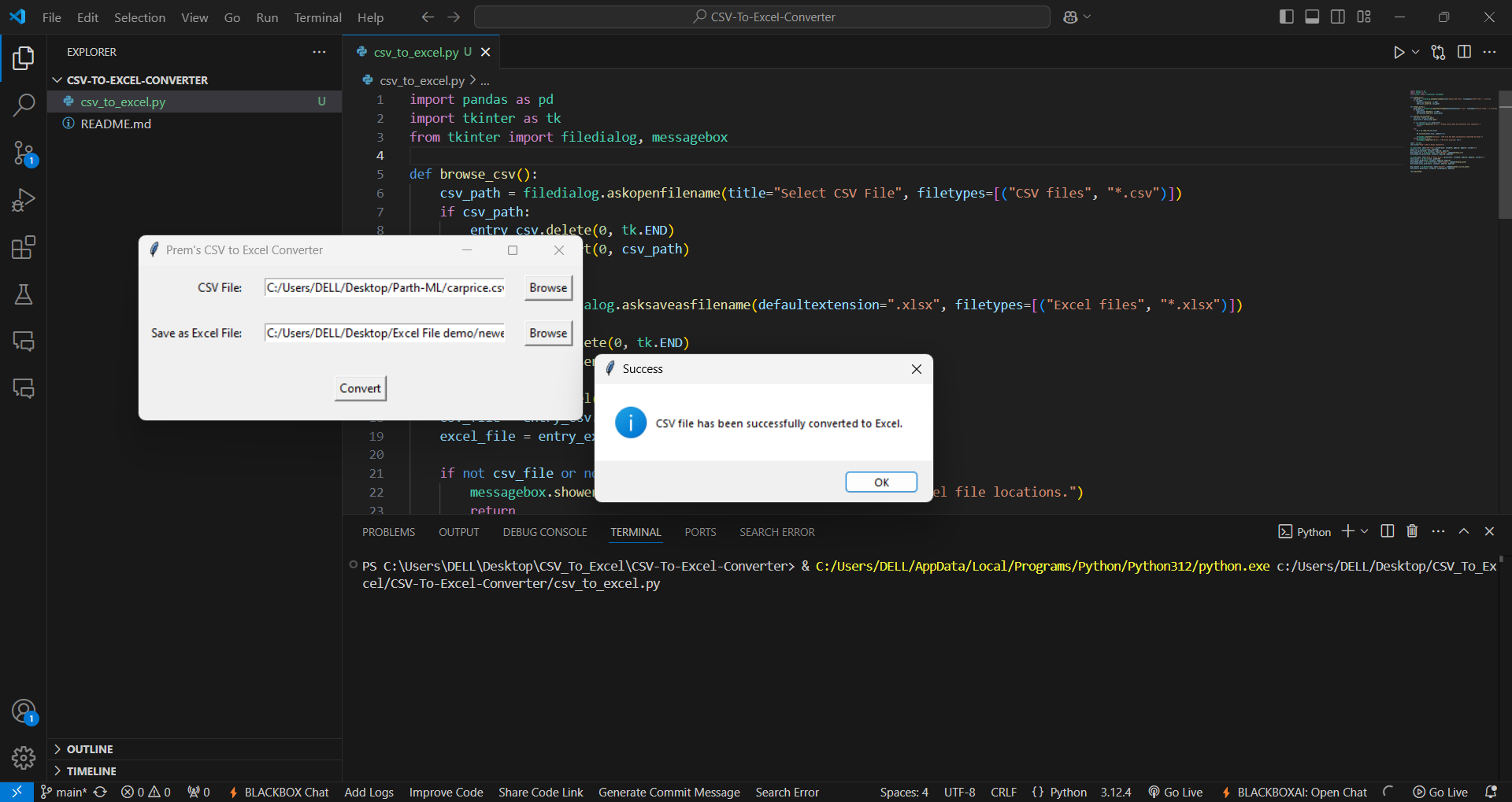
Contributing
Contributions are welcome! If you have suggestions for improvements or have encountered any issues, feel free to fork the repository, create a branch, and submit a pull request.
Contact
- GitHub Repository: https://github.com/soypremshandilya/CSV-To-Excel-Converter
- GitHub Username: @soypremshandilya
Acknowledgements
pandasfor handling CSV and Excel files.tkinterfor creating the GUI.openpyxlfor writing Excel files in.xlsxformat.